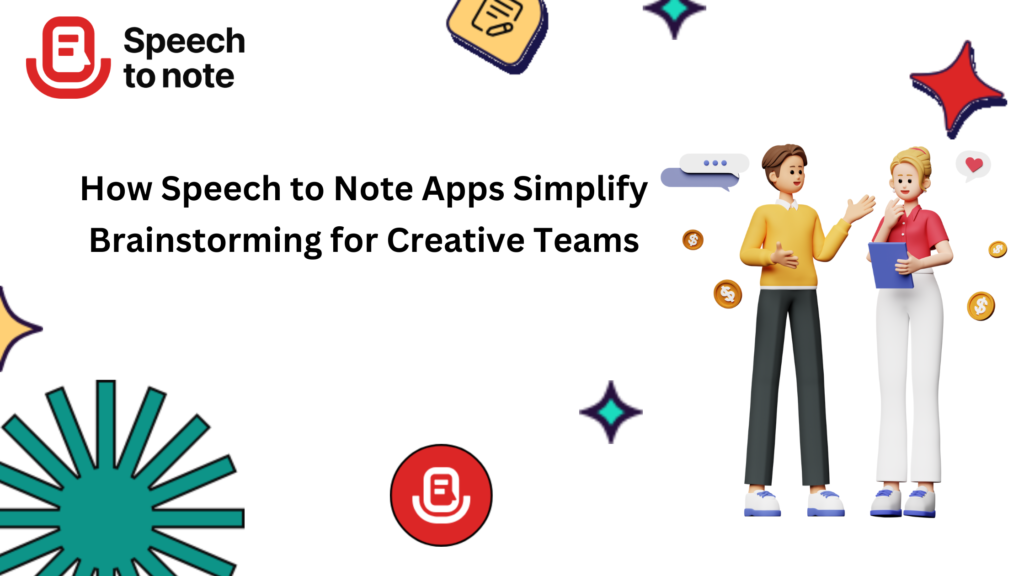Picture this: It’s Monday morning, and your creative team is gathered in a cozy meeting room, coffee cups in hand, ready to brainstorm ideas for a major project. The energy is palpable, ideas are flying, and everyone is on fire. But here’s the catch—halfway through, someone mutters, “Wait, what was that brilliant idea we had earlier?” Cue the awkward silence. It’s a classic scenario where a brilliant spark gets lost in the chaos of creativity.
Enter speech to note app, the unsung heroes of modern brainstorming. These nifty tools are transforming the way creative teams work, ensuring no idea—no matter how fleeting—is ever forgotten. Let’s dive into how these apps are reshaping brainstorming sessions and boosting creativity in the process.
The Challenge of Capturing Creativity
Creative brainstorming is a whirlwind. One moment you’re building on a colleague’s suggestion, and the next, you’re sketching out a wild concept for a campaign. But creativity often comes faster than our ability to jot it down. Manual note-taking can disrupt the flow, and let’s be honest—those half-scribbled notes? They don’t always make sense later.
That’s where a speech to note app steps in, acting as the ultimate assistant. With these tools, you can capture every idea, every nuance, and even those quirky side comments that might spark a gem later.
The Game-Changer: Real-Time Documentation
Imagine this: your team is brainstorming ideas for a new product launch. Someone throws out a killer tagline, another adds a feature idea, and someone else starts riffing on a theme. Instead of scrambling to write everything down, your speech to text app records the entire discussion in real time.
These apps don’t just transcribe—they organize. With advanced features like tagging and categorizing ideas, you can revisit key points without wading through hours of notes. Need to filter ideas by theme or contributor? Done. Want to highlight that offhand remark that turned into a campaign slogan? Easy.
Relatable Scenario: The Power of Playback
Here’s a real-world example: a marketing agency was working on a campaign for a tech startup. During a brainstorming session, someone suggested an idea for a quirky video ad. The team loved it but quickly moved on to discuss broader themes. Later, when they reviewed the notes on speech from their brainstorming session, they found the ad idea tucked away in the transcript. That suggestion became the foundation of their most successful campaign to date.
This is the magic of using a speech to note app—it ensures that nothing, not even a passing comment, falls through the cracks.
Breaking Down Barriers to Creativity
Beyond documentation, speech to note technology also removes barriers to creativity. Think about it—how often have you lost your train of thought because you were busy jotting down someone else’s idea? These apps let you stay fully engaged, actively contributing instead of playing scribe.
Plus, they’re inclusive. Team members who might struggle with traditional note-taking—whether due to dyslexia, language barriers, or even a dislike for writing—can actively participate without missing a beat. Creativity thrives when everyone has a voice, and speech to text tools make that possible.
Collaborative Features for Teams
Many modern speech to note apps come loaded with collaborative features. Think shared workspaces, where team members can review and edit notes together. Some apps even let you assign action items directly from your transcript. Talk about streamlining the creative process!
Take, for instance, a design team brainstorming for a rebranding project. The app not only captures ideas but allows the team to highlight actionable points, assign tasks, and set deadlines—all without leaving the app. It’s brainstorming and project management rolled into one.
The Stats Don’t Lie
Still skeptical? Consider this: studies show that people retain just 10% of what they hear after 48 hours. That’s a lot of lost information. But with a speech to note app, you capture 100% of your brainstorming session. Add to that the time saved by not manually taking notes, and you’ve got a tool that’s both efficient and indispensable.
Adding Personality: My Own Experience
Let me share a personal anecdote. I once led a brainstorming session for a creative writing workshop. The ideas were flowing, but I was so caught up in facilitating that I barely wrote anything down. By the end, I could only remember snippets, and I knew we had lost some gems.
Fast forward to today—I now use a speech to text app for every session. Not only does it capture every word, but it also lets me revisit those moments of brilliance I might’ve missed. Trust me, the difference is night and day.
Getting Started with Speech to Note Apps
If you’re ready to transform your team’s brainstorming sessions, here’s how to start:
- Choose the Right App: Look for one with features like real-time transcription, collaborative tools, and easy integration with your workflow.
- Practice Makes Perfect: Encourage your team to get comfortable using the app before diving into a high-stakes session.
- Review and Reflect: After each session, take time to review the notes together. Highlight key points and assign action items.
Conclusion: A Call to Creativity
Brainstorming is where magic happens, where sparks of creativity ignite into full-blown ideas. But without the right tools, even the brightest ideas can fade away. That’s why a speech to note app is a must-have for any creative team. It captures the chaos of brainstorming and transforms it into organized brilliance, ensuring no idea is ever lost.
So, what’s stopping you? Explore a speech to text tool today and watch your team’s creativity soar. After all, the best ideas deserve to be remembered—and acted upon.
Have you tried a speech to note app? Share your experiences in the comments below—I’d love to hear how it’s worked for you!