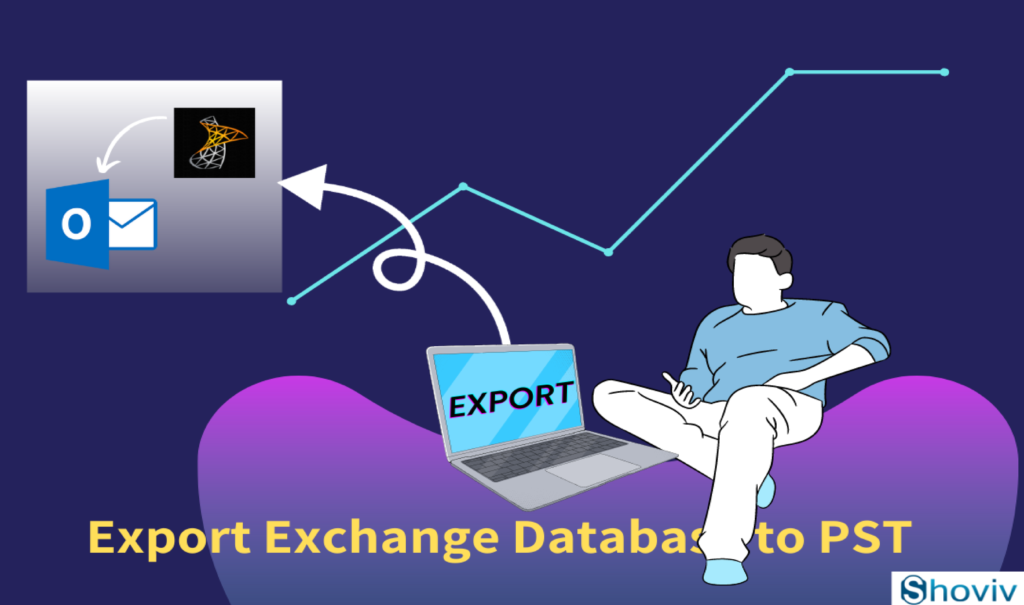In this guide, we will bring certain methods which will take users to export their Exchange mailboxes into the PST file format safely. So, kindly follow the below-mentioned methods carefully, as a single mistake will put you in big trouble.
Many organizations adopt the Exchange server to manage their email communication effectively. However, various circumstances arise when they look to export Exchange mailbox to PST files. In general, the approach to export the Exchange mailboxes can be solved by executing the Power Shell commands and through EAC (Exchange Admin Center). However, in this blog, we will only focus on the EAC and the third-party software to ease out the task for users.
Reasons behind users’ approach to export Exchange mailboxes into a PST file
Multiple situations led the Exchange admin to export the complete Exchange data to an Outlook PST file. Before we start providing the solution, let’s check out some reasons behind the export:-
- At times the Exchange will go for maintenance to get updated with the new functionalities to access data, and a user looks to export their data into PST.
- Corruption in the EDB files creates a problem for Exchange users, so once they look to remove the corruption from them, many opt to save the recovered EDB file to the PST file.
- Many Exchange admin look to convert the EDB files to PST to share the data with others.
These basic reasons led many users to export Exchange mailbox to PST files. So, therefore we will look at the method which will take you to export the Exchange mailboxes safely.
Export Exchange 2013 Mailboxes to PST file with the help of EAC
Before starting to export the Exchange mailboxes, creating and assigning the role for Import/Export is mandatory. Besides it, the user should create a UNC file path.
- Open the EAC via your credentials. Once done kindly go to the recipient from the navigation menu and select the mailboxes tab. After selecting the required mailbox, click on more settings and choose the Export to a PST file option.
- Particularly select the mailbox from which you need to export the data into a PST file with the help of the Export button. If you also need to export the archive data, opt for the second option, as shown in the image. Once done, click on next.
- Here, enter the location to save the output PST file. To continue, click on Next.
- You can also send the update to the Exchange admin once the process is completed. Using Browse button users can select the admin and once done, click on finish.
The abovementioned method is tricky, and a single mistake can cause a big issue. So, we suggest users look for an alternative option to export Exchange 2013 mailbox to PST to avoid such adverse situations.
Export Exchange Mailboxes into PST without the end of Power Shell Commands
Shoviv Exchange Recovery manager is one of the best utilities to solve the issue of exporting multiple Exchange mailboxes simultaneously. It is one of the better alternatives to export Exchange mailbox to PST while taking much less time than the conventional methods. This software makes the process quicker and easier mainly due to its better-designed user interface.
User can easily add their multiple healthy as well the corrupted EDB files at the same time. Also, the tool will allow users to save the recovered EDB file items to MSG, EML, etc. Users will also get the data filter option, and by choosing them, they can easily add or even exclude the required data from their added Exchange mailboxes or EDB files.
The software easily manages multiple jobs because of its advanced inherent algorithm. One of the most interesting options of this utility is its incremental export. Whenever the user uses this option when looking to résumé the export process, the tool will only process the remaining items.
Users can also export Exchange 2016 mailbox to PST and even from all Exchange versions. If any user wants to ensure the software’s performance, they check through its free demo version. However, we will now explain the step-by-step process to export Exchange mailbox to PST to clear the doubt of most users.
Process to Exchange Mailboxes into Outlook PST file through third-party software
- Once done with the installation, open the software.
- Now go to the tool’s ribbon bar, and click Add Source.
- After adding the required mailboxes or files, kindly preview them to ensure the data.
- Now, right-click on the particular folder or users can directly select the Outlook PST file.
- Here, if the user wishes to exclude any folder or sub-folder then they can do it. Once done, kindly click on the next button.
- The option that will come now is to mention the software to create the new PST or export all data in the existing PST. Do it according to your need. Also, check for incremental options.
- Apply the other required settings, and once done, the software will start exporting Exchange mailbox to PST file.
- After the process completion, users can save the complete process report.
Final Thoughts
Exporting the data from the Exchange mailboxes is never a one-way ride. Users may face certain issues while executing the process to export Exchange mailbox to PST using the Power Shell commands; that is why we have explained some of the alternative and easier approaches to eliminate such difficulties. Moreover, the software provides a free demo version which users can use to explore more about it.
Know More: Export Exchange 2013 mailbox to PST