In this technical write-up, we will look at specific solutions to make it easier for users to export the data from their Office 365 mailboxes into PST files. Also, we will touch upon a few reasons behind the motto to export Office 365 mailbox to PST, so kindly read the complete article if you want a perfect export tool.
Facing multiple issues while extracting the Office 365 data to PST? Confused about which way to go for exporting the Office 365 mailboxes in a hassle-free manner? If your query lies in these questions, you have arrived at the right page where you will get a solution to eliminating your problems.
The explanation behind the reasons to move Office 365 mailbox into a PST file
It might be one user has not had the same reasons as other users to Export Office 365 Mailbox to PST, but some general situations make many users look to save their data in PST. Fewer of them are as follows:
- To free up some space from the Office account, many users look to reduce the size of their mailboxes.
- Sometimes an organization needs to share the information/data with a third party; many move the data into a PST file.
- Accidental deletion is one of those activities that almost every Office 365 suffers, so isolate from such undesired events, users look to save their data.
- For creating the backup of the complete data and with the help of it, users can restore the data when needed.
- During the outages, the user will be unable to access their data, so exporting the data into files like PST can allow them to access the data at those times.
Until now, we have discussed some situations that make it important for users to have a copy of their data. We will now explain a few methods to export Office 365 mailbox to PST, which will take insights from the discovery method and third-party software to execute the task.
E-discovery approach to effortlessly export mailboxes of Office 365 into PST
Microsoft provides the approach for exporting mailboxes, and basically, it is a service that comes under the security and compliance section. Users can make use of such services to export Office 365 mailboxes to PST files. However, this process requires technical expertise, and without support, a non-tech user might face certain issues while exporting their data. We have shared the procedure in a couple of steps so the user can perform the task independently.
-
- Go to https://login.microsoftonline.com/ and kindly make yourself log in with the required details, such as email id and password.
- Now, navigate to the admin center and hit on the Security option.
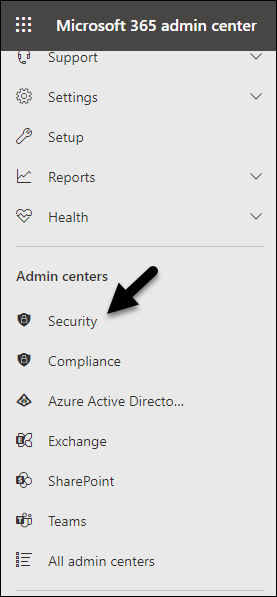
- Select Permission which will open up multiple options. Kindly choose the eDiscovery manager.
- Now, go back to the Admin center page where you must select the search, and from the drop-down menu, choose content search.
- After creating your search, kindly review it to ensure there will be no mistakes. Once done, kindly click on Next to go to the further steps
- Now click on Action and select the Export result option.
- Select the appropriate option and hit the export button.
- Now go to the content search page; from the export tap, you can select your existing search. Once done, make sure to click on download result.
- You must paste the export key and select the location to save the exported PST file. Press the Start button to initiate the process.
If you face any issues while on the way to export Office 365 mailbox to PST, then you can move to the second method, which we will discuss.
Easy & Secured way to Export Microsoft Office 365 Mailboxes into PST
Users might face multiple issues while operating the above-described, which can lead to overall process failure. So to safely export Office 365 mailbox to PST, we suggest reviewing the third-party software. Multiple software makes the task easier, but Shoviv Office 365 backup & backup tool is the best example that makes the job much easier.
No matter how much technical proficiency users have, they can manage the export process without facing any issues. One of the primary reasons behind this is the software’s intuitive user interface. Users can add multiple mailboxes at once, which will affect the software working. In addition, users can schedule the export process periodically, which will reduce their work pressure from them.
This software comes with the inbuilt incremental export functionality, which helps when the user looks to resume the interrupted export. Due to this feature, the software will export the remaining items.
After completion of the export, users can analyze the result of the export process through the generated process report.
Conclusive Remarks
In this technical write-up, we have learned the reasons why users move their data into PST files. We have also covered one of the manual methods, e-discovery, and third-party software to export Office 365 mailbox to PST files. Now it depends upon the user’s requirements to select the appropriate solution. However, we suggest users try the software’s free version before making any decision.