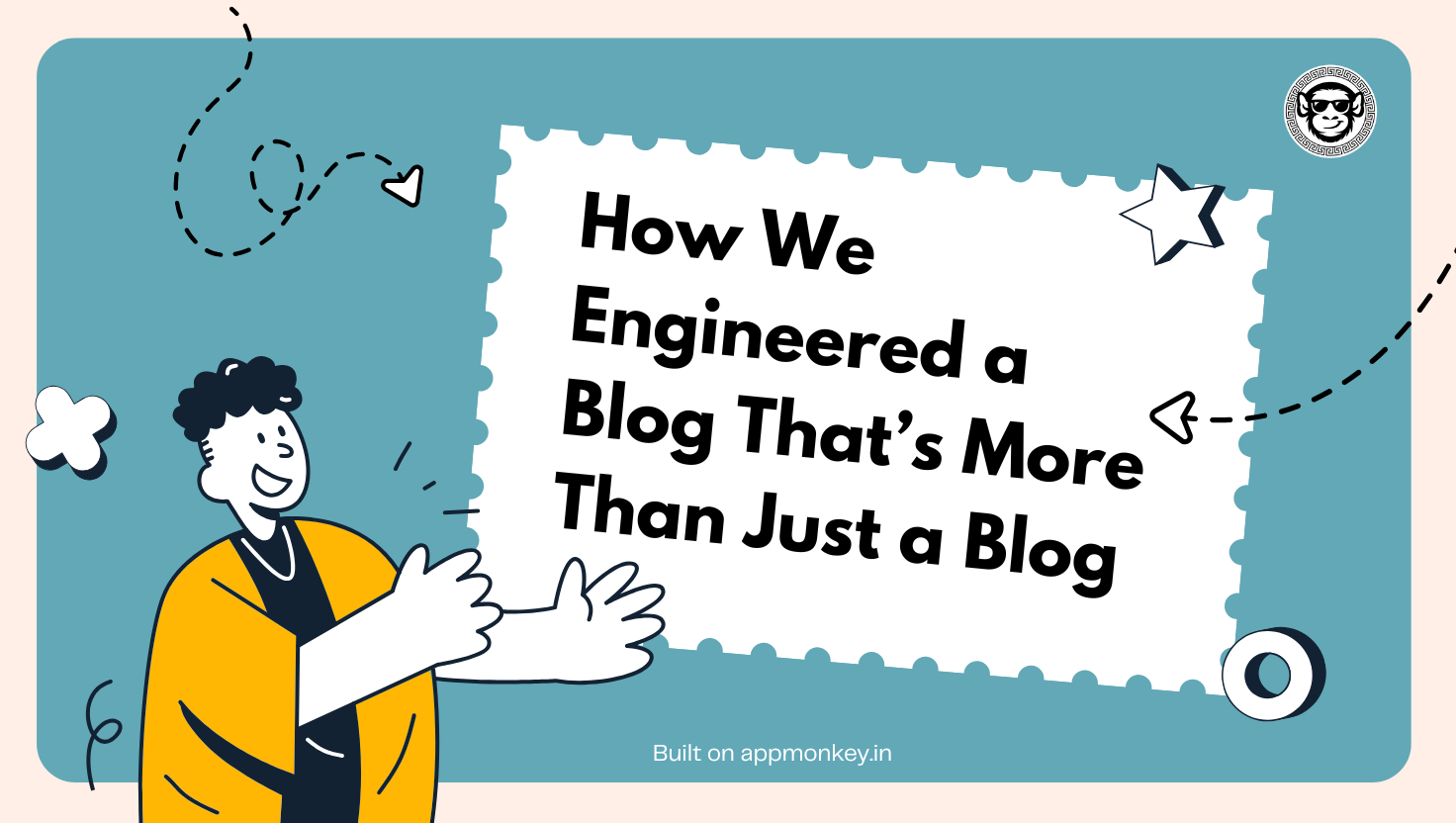Building a blogging platform in 2025 sounds like reinventing the wheel.
But the truth is, most blogging platforms still treat blog content like static web pages from 2009. No flexibility, no real-time power, and definitely no tool integration at the content level.
We wanted something different.
So here’s a raw, no-fluff breakdown of how we built App Monkey — a fast, flexible, and developer-friendly blogging platform with a twist: it’s also a tool hub.
The Pain Points We Wanted to Fix
We weren’t looking to “compete” with WordPress or Medium. Our problem was simpler and more specific:
- Blogging platforms aren’t optimized for embedding tools and interactive content.
- Tool websites don’t have content authority or SEO weight without a blog.
- Managing both (a blog + tool pages) is messy and expensive.
We needed a blogging platform that could:
- Serve content fast — both blog and tool data.
- Let us embed tools directly inside blogs, without iframe hacks.
- Scale with traffic, tool usage, and new features.
- Stay simple enough for writers, flexible enough for devs.
The Stack We Chose (and Why)
- Backend: Laravel
- Frontend: Blade + Alpine.js (simpler than going full SPA)
- Database: MySQL + Redis
- Queue: Laravel Horizon
- DevOps: Docker, GitHub Actions, Cloudflare
- Deployment: Forge + Digital Ocean (for now)
We didn’t go the headless CMS route. We wanted full control, and Laravel gave us the structure, queue system, and routing flexibility we needed.
How We Made It Fast
- Route-Level Caching
Static routes (like tool landing pages or popular blogs) are cached with route caching. Laravel’s native caching was enough — we didn’t go crazy with Varnish or custom CDN logic. - Redis for Tool Requests
Tools like the QR Code Generator, IP Info Tool, and Fake Data Generator make external API calls. We cached results in Redis with a TTL so repeated queries don’t choke the system. - AJAX Loading for Tools
Tools embedded in blogs aren’t loaded with the blog page. Instead, they’re lazy-loaded via Alpine.js when they come into view. This cut down first-load times by 30%+. - Database Query Optimization
We optimized common queries like blog listings, tag filters, and tool fetches. No more N+1 problems. Every query is scoped and indexed.
How We Kept It Flexible
- Block-Based Blog Editor
Instead of a traditional WYSIWYG, we built a block editor (think Gutenberg-lite). Writers can add:- Paragraphs
- Headings
- Code blocks (with syntax highlighting)
- Tool embeds (@tool(‘qr-code’))
- Short SEO modules (FAQ schema, How-to steps)
- Modular Tool Architecture
Every tool (like Lorem Ipsum Generator or Numerology Tool) is a self-contained module:- Has its own config (title, description, API if needed)
- Has both a standalone page and embeddable version
- Can be updated independently
This means a blog post from 6 months ago using an older version of a tool doesn’t break when we update the tool globally.
- Smart Embedding Engine
We created a custom shortcode-style system to embed tools: - @tool(‘qr-code’, { size: ‘small’ })
This keeps blogs clean, and we can style/track tool usage separately.
- Roles & Permissions
Not every user is a writer. We added role-based access:- Writers → Create and publish blogs
- Editors → Manage tools and blog tags
- Admins → Access analytics, SEO tools, system logs
Tool Integration That Doesn’t Suck
Most blogs either ignore tools or shove them in with iframes. We hated that.
We built the system so tools:
- Load natively inside blog content
- Inherit blog fonts and styles (no design mismatch)
- Can track usage per blog or per user (to see what tools are popular)
- Can be copied/embedded elsewhere via public snippets
Here’s how this looks in action:
- A blog post on IP Tracing with Laravel includes a live IP Info Generator right under the explanation.
- A guide on Random Data Seeding has a Fake User Generator you can use inline.
- A numerology blog has the full Life Path Calculator embedded inside the post — with dynamic results.
SEO Considerations
We wanted to be lean but SEO-ready from day one.
What we did:
- Schema Markup for Blog, FAQ, and How-To
- Canonical URL structure
- XML Sitemap with auto-updating tool + blog entries
- Image alt automation (based on filename + alt prompts)
- Social OpenGraph tags by default
- Slugs auto-generated but editable
We also track:
- Tool clicks and completions
- Scroll depth and bounce for blog posts
- CTA performance (e.g., “Try This Tool” buttons)
All tracked using a privacy-friendly custom analytics wrapper.
Learnings From the Build
- Don’t over-engineer the frontend
We almost went the React SPA route. Thankfully we stuck with Blade + Alpine. Less bloat, faster dev, no hydration issues. - Embed with intention
Embedding tools sounds great until your blog starts loading 8 API calls. Lazy load them. Don’t let tool interactivity kill the blog speed. - Writers need freedom, not features
We stripped down the editor until it had what writers actually used. No sliders, no animations. Just quick formatting, code blocks, and embeds. - Logs > Guesswork
Every tool has logging. Not just for debugging, but for insights — what formats are used in the QR tool? Which fake data types are copied the most?
What App Monkey Is (Now)
Today, App Monkey is:
- A clean blogging platform built for devs, makers, and technical writers
- A growing hub of useful tools across dev, design, health, and numerology
- A system where content and utility live side-by-side
You can:
- Read a tutorial on QR Code APIs → Try the QR tool instantly
- Explore numerology blogs → Get your Life Path Number on the same page
- Browse dev explainers → Copy boilerplate code or fake data in one click
And if you’re building something similar — a hybrid of content + utility — here’s what matters most:
Speed, flexibility, and seamless integration.
Don’t pick between performance and features. You can have both — if you build it right.
👉 Want to check it out in action? Visit App Monkey and try any of our tools embedded in real blog content.