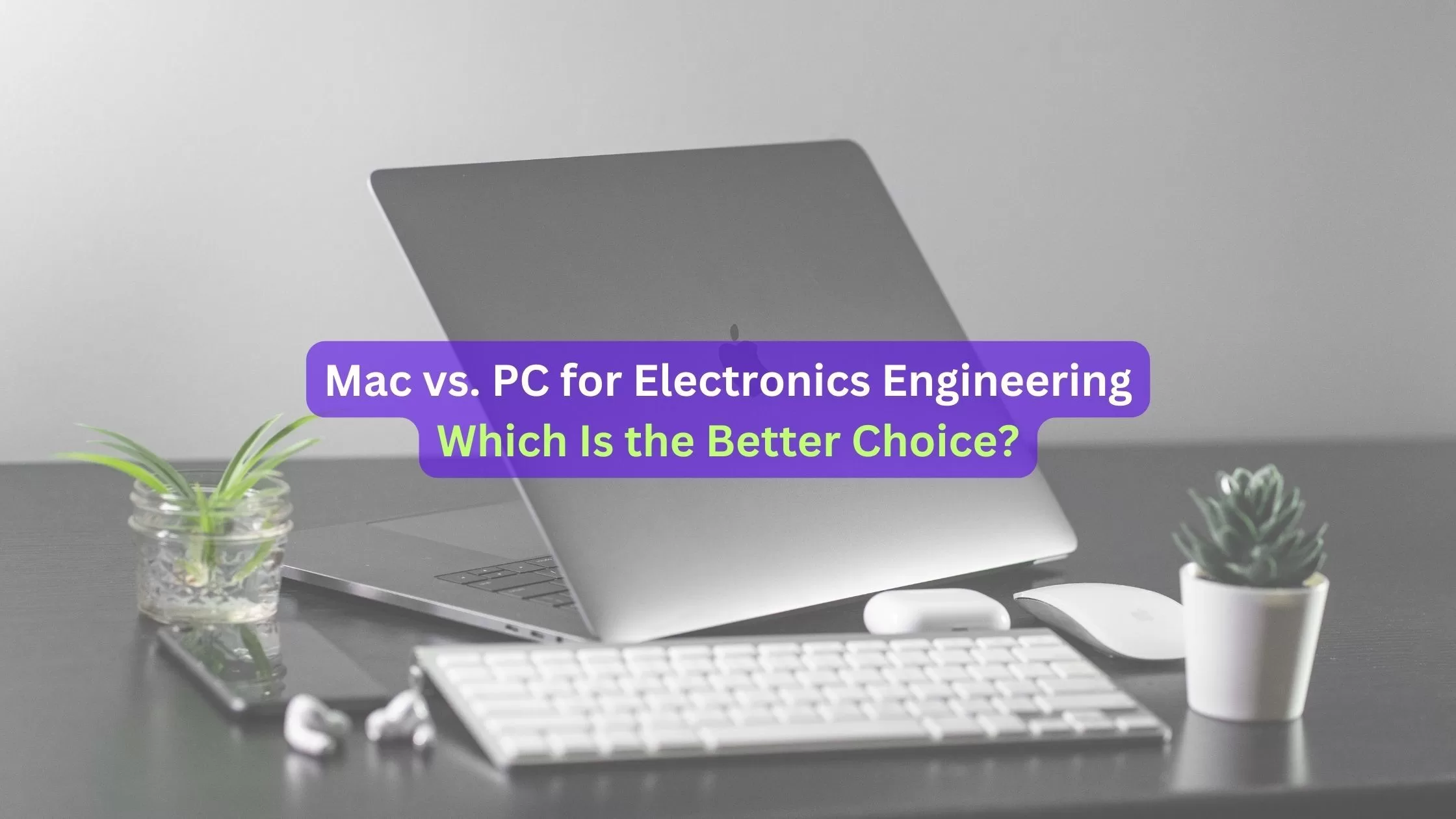In the realm of electronics engineering, the choice of computer can be akin to selecting the right tool for a highly specialized craft. Engineers grapple with a pivotal decision: Mac or PC? Each has its devout following, and the debate persists as electronics engineering evolves.
The significance of this choice cannot be overstated. Electronics engineers rely on their computing devices for an array of demanding tasks, from circuit simulations and PCB design to coding and data analysis. The selected machine must seamlessly accommodate these needs, ensuring efficiency and productivity.
Hardware and Performance: Picking the Powerhouse
When delving into the Mac vs. PC debate for electronics engineering, the first battleground is hardware. Hardware specifications lay the foundation for the computer’s capability to handle resource-intensive engineering tasks.
1. CPU Power: The Core of the Matter
At the heart of any computer lies the Central Processing Unit (CPU). When it comes to Mac vs. PC for electronics engineering, the choice of CPU can significantly impact performance. Macs often sport robust Intel or Apple-designed ARM-based processors, known for their efficiency and power. PCs, on the other hand, offer a wider range of CPU options, allowing you to tailor your choice to your specific needs. High-performance Intel Core processors or AMD Ryzen processors are popular choices among electronics engineers who crave processing power for simulations and data analysis.
2. RAM: The Multitasking Maestro
Random Access Memory (RAM) plays a pivotal role in multitasking and data handling. For electronics engineering tasks that involve running resource-intensive applications concurrently, ample RAM is essential. Macs and PCs offer various RAM configurations, with some Mac models allowing for user upgrades. Ensure your choice provides enough RAM to smoothly navigate your engineering software without slowdowns.
3. GPU Muscle: Graphics in Focus
Graphics Processing Units (GPUs) are indispensable for tasks like CAD design and 3D modeling. Macs generally feature integrated GPUs, which may suffice for basic graphics needs. PCs, however, offer a wider array of GPU options, including high-end NVIDIA and AMD graphics cards. Consider the demands of your engineering work when making your choice. A dedicated GPU can dramatically enhance performance for graphics-intensive tasks.
4. Storage Solutions: Speed and Capacity
Storage is another vital aspect. Macs are renowned for their fast Solid-State Drives (SSDs), offering swift data access. PCs also come equipped with SSDs but provide more flexibility for customization. Opt for an SSD with ample storage space to accommodate large project files. Consider external storage options for additional flexibility.
5. Ports and Connectivity: Expanding Possibilities
The connectivity options a computer offers can impact your workflow. Both Macs and PCs include USB ports, but PCs often boast a wider variety of ports, including USB-A, USB-C, HDMI, and DisplayPort. Ensure your chosen computer can readily connect to your peripherals and external displays, optimizing your electronics engineering setup.
Software and Compatibility: The Heart of the Debate
When it comes to electronics engineering, the choice between Mac and PC extends beyond hardware prowess. Software compatibility is a pivotal factor that can make or break your engineering workflow.
1. Operating Systems: macOS vs. Windows
The choice between macOS and Windows is fundamental, as it defines your software ecosystem. macOS is known for its sleek, user-friendly interface, while Windows offers a diverse range of editions, each tailored to different needs. Electronics engineers often find Windows more versatile due to its extensive software compatibility. Popular electronics engineering software like AutoCAD, Altium Designer, and MATLAB have robust Windows versions, ensuring seamless integration with your PC.
2. Emulation and Virtualization
If you’re a dedicated Mac user but require Windows-exclusive engineering software, there are solutions. Emulation and virtualization software, such as Parallels Desktop and VirtualBox, enable you to run Windows applications on your Mac. While this can bridge the software gap, it may result in slightly reduced performance compared to running the software natively on a PC.
3. Linux for Engineering Enthusiasts
For the adventurous electronics engineer, Linux is a viable alternative. Many Linux distributions offer robust support for engineering software and are renowned for their stability and customization options. Ubuntu and CentOS, for instance, have gained popularity among engineers for their compatibility with open-source electronics design tools like KiCad and LTspice.
4. Software Licensing and Cost
Consider the cost of software licenses, as it can significantly impact your budget. Windows-based engineering software often requires separate licensing fees, while macOS may include certain software suites like Xcode at no extra cost. Linux, being open-source, can be a cost-effective choice if your engineering needs align with available open-source tools.
5. Legacy Software and Industry Standards
Evaluate your specific software requirements, especially if you’re transitioning from an existing system. Legacy software and industry standards can heavily influence your choice. If your industry predominantly uses Windows-based software, opting for a PC may be the path of least resistance.
User Experience and Ergonomics: Navigating the Engineering Workspace
In the realm of electronics engineering, where precision and efficiency are paramount, the user experience (UX) and ergonomics of your computing setup can greatly impact your productivity and well-being. Let’s explore how Macs and PCs stack up in this critical aspect.
1. User Interface and Design
Mac Experience: Macs are celebrated for their elegant and intuitive user interface. The macOS operating system provides a sleek and cohesive user experience, with a focus on simplicity and aesthetics. For electronics engineers who appreciate a streamlined and visually appealing workspace, Macs offer an edge.
PC Experience: Windows, on the other hand, offers a more customizable user interface. Users can personalize their desktops, taskbars, and start menus to suit their preferences. While this flexibility allows for tailored setups, it may also require more initial configuration.
2. Build Quality and Durability
Mac Experience: Apple is renowned for its meticulous attention to detail and premium build quality. MacBooks and iMacs often feature aluminum unibody constructions that exude durability and sophistication. This level of craftsmanship is appreciated by those who seek a robust and aesthetically pleasing device.
PC Experience: PCs come in a wide variety of designs and materials, with some manufacturers emphasizing durability. Laptops from Dell, Lenovo, and HP, for instance, offer sturdy build quality. The choice here often comes down to the specific PC model you select.
3. Display Quality and Size
Mac Experience: Mac displays are known for their sharpness, color accuracy, and high resolution. Retina displays, available on many Mac models, provide a visually stunning experience, crucial for tasks like PCB design and video editing.
PC Experience: PCs offer a diverse range of display options. You can choose a PC with a high-quality display that rivals Mac screens in terms of resolution and color accuracy. Consider factors like screen size and panel type to match your preferences.
4. Keyboard and Trackpad vs. Mouse and Keyboard
Mac Experience: MacBooks are celebrated for their tactile, low-profile keyboards and large, responsive trackpads. These features are beloved by engineers on the go who require a comfortable and precise input method.
PC Experience: PCs often come with a traditional keyboard and mouse setup, although there are best laptops for circuits with high-quality keyboards and trackpads. Some engineers prefer the familiarity of a dedicated mouse and keyboard for precision work.
Cost, Support, and Future-Proofing: The Long-Term Considerations
As electronics engineers, we understand that the choice of a computing platform isn’t solely about hardware and software. It also involves financial considerations, access to support, and future-proofing your investment. Let’s explore how Macs and PCs stack up in these key areas.
1. Cost of Ownership
Mac Expenses: Apple’s reputation for premium products often comes with a premium price tag. Macs tend to be more expensive upfront, whether you’re investing in a MacBook Pro or an iMac. However, this cost might be justified by the build quality and the user experience offered.
2. Support and Warranty
Mac Support: Apple offers comprehensive customer support and warranty options. The AppleCare program extends your coverage and provides access to technical experts. Apple Stores and authorized service providers are also widely available, making it convenient to get assistance.
3. Longevity and Future-Proofing
Mac Longevity: Macs are known for their longevity. Apple consistently provides software updates for several years, ensuring that older devices remain functional and secure. This can be a crucial factor in future-proofing your investment, especially if you plan to keep your device for an extended period.
4. Upgradability
Mac Upgradability: Macs, especially top-notch laptops like the MacBook Air, are often not user-upgradable. However, some desktop Macs allow fotopr RAM upgrades and storage expansion, but these options may be limited compared to PCs.
In the Mac vs. PC debate for electronics engineering, cost, support, and future-proofing are crucial factors that influence your long-term satisfaction with your chosen platform. Weigh these considerations carefully, taking into account your budget, support preferences, and how well the platform aligns with your long-term goals. As we conclude our exploration, you’ll be better equipped to make an informed decision in the dynamic world of electronics engineering.