Email management is crucial for businesses to streamline communication and enhance productivity. With the multitude of email software solutions available in the market, choosing the right one can be overwhelming. In this article, we’ll explore the top 10 email management software solutions that cater to the diverse needs of businesses.
-
Microsoft Outlook
Microsoft Outlook is one of the most widely used email software solutions, offering comprehensive email organization, calendar scheduling, task management, and contact management features. With its seamless integration with other Microsoft Office applications, Outlook provides a unified platform for efficient communication and collaboration.
Pricing: Available as part of Microsoft Office 365 subscription plans.
-
Gmail
Gmail, powered by Google, is a popular choice for email management among businesses of all sizes. With its user-friendly interface, robust spam filtering, and extensive integration with other Google Workspace apps, Gmail offers a seamless email management experience. It also provides ample storage space and advanced search capabilities.
Pricing: Free for personal use; Google Workspace subscription plans available for businesses.
-
Mailchimp
Mailchimp is renowned for its email marketing capabilities, but it also offers robust email management features for businesses. With Mailchimp, users can create and send targeted email campaigns, automate workflows, and analyze campaign performance. Its intuitive interface and customizable templates make it a favorite among marketers and small businesses.
Pricing: Free plan available with limited features; paid plans start at $9.99 per month.
-
Zoho Mail
Zoho Mail is a feature-rich email management solution that caters to businesses of all sizes. It offers a clean and clutter-free interface, along with advanced email organization features such as labels, filters, and folders. Zoho Mail also provides seamless integration with other Zoho apps, including CRM, project management, and collaboration tools.
Pricing: Free plan available with limited features; paid plans start at $1 per user per month.
-
Thunderbird
Thunderbird is an open-source email management software solution developed by Mozilla. It offers customizable email organization features, including tags, filters, and add-ons. Thunderbird also supports multiple email accounts and provides strong security features, such as encryption and phishing protection.
Pricing: Free to download and use.
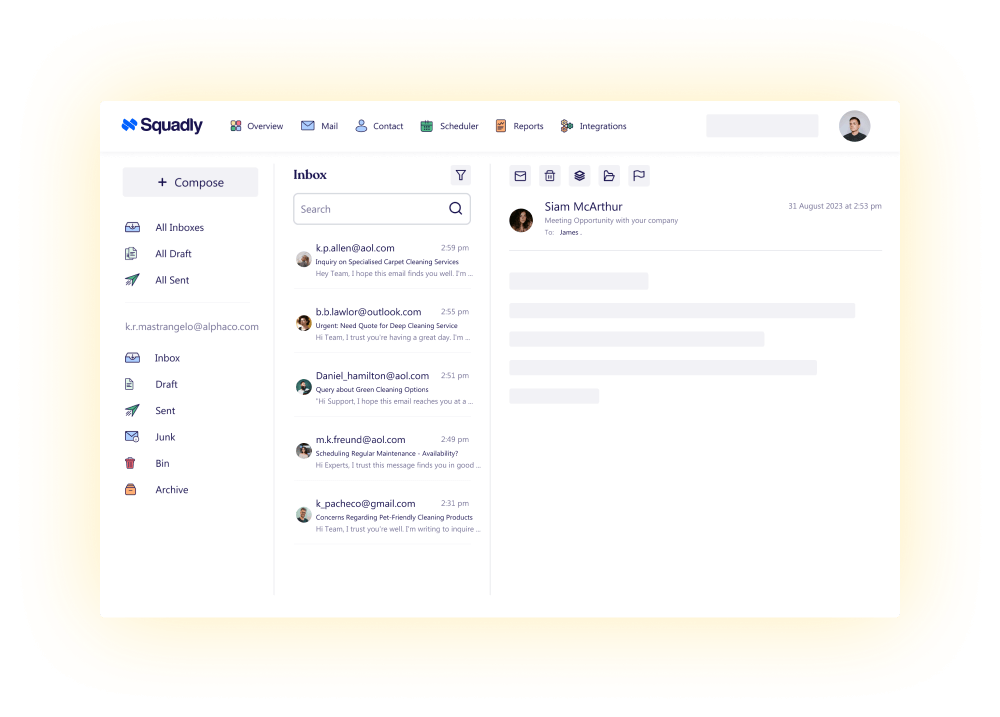
-
IBM Notes
Formerly known as Lotus Notes, IBM Notes is a robust email management and collaboration software solution. It offers email, calendar, contacts, and task management features, along with advanced collaboration tools such as discussion forums and document sharing. IBM Notes is suitable for large enterprises with complex communication needs.
Pricing: Contact IBM for pricing details.
-
ProtonMail
ProtonMail is a secure email management solution focused on privacy and encryption. It offers end-to-end encryption for emails, ensuring that only the intended recipient can read the messages. ProtonMail also provides features such as self-destructing emails and two-factor authentication for enhanced security.
Pricing: Free plan available with limited features; paid plans start at $4 per month.
-
Outlook.com
Outlook.com is Microsoft’s free web-based email service, offering email management features similar to Microsoft Outlook. It provides a clean and intuitive interface, along with features such as customizable folders, filters, and rules. Outlook.com also integrates seamlessly with other Microsoft services, such as OneDrive and Skype.
Pricing: Free for personal use.
-
Hiver
Hiver is a collaborative email management solution designed for teams working in Gmail. It offers features such as shared inboxes, email delegation, and workflow automation to streamline communication and improve productivity. Hiver also provides analytics and reporting tools to track team performance and identify areas for improvement.
Pricing: Paid plans start at $7 per user per month.
-
Front
Front is a collaborative inbox platform that allows teams to manage emails, chats, and other communication channels in one shared workspace. It offers features such as shared inboxes, internal comments, and email templates to streamline teamwork and enhance customer support. Front integrates with various third-party apps, including Slack, Salesforce, and Zendesk.
Pricing: Paid plans start at $19 per user per month.
Comparison of Features
When choosing the right email management software for your business, it’s essential to compare the features offered by each solution. Here’s a comparative analysis of the top 10 email software solutions:
| Feature | Microsoft Outlook | Gmail | Mailchimp | Zoho Mail | Thunderbird | IBM Notes | ProtonMail | Outlook.com | Hiver | Front |
|---|---|---|---|---|---|---|---|---|---|---|
| Email Organization | ✔️ | ✔️ | ✔️ | ✔️ | ✔️ | ✔️ | ✔️ | ✔️ | ✔️ | ✔️ |
| Calendar Scheduling | ✔️ | ✔️ | ❌ | ✔️ | ❌ | ✔️ | ❌ | ✔️ | ❌ | ✔️ |
| Task Management | ✔️ | ❌ | ❌ | ❌ | ❌ | ✔️ | ❌ | ❌ | ❌ | ❌ |
| Contact Management | ✔️ | ✔️ | ❌ | ✔️ | ❌ | ✔️ | ❌ | ✔️ | ❌ | ❌ |
| Integration | ✔️ | ✔️ | ✔️ | ✔️ | ❌ | ✔️ | ❌ | ✔️ | ✔️ | ✔️ |
| Security | ✔️ | ✔️ | ❌ | ✔️ | ✔️ | ✔️ | ✔️ | ✔️ | ✔️ | ✔️ |
| Pricing | Subscription | Free | Freemium | Freemium | Free | Contact IBM | Freemium | Free | Freemium | Freemium |
| Support | ✔️ | ✔️ | ✔️ | ✔️ | ✔️ | ✔️ | ✔️ | ✔️ | ✔️ | ✔️ |
Benefits of Email Management Software
Email management software offers several benefits for businesses:
- Streamlined Communication: Email software helps centralize all communication channels, making it easier for teams to collaborate and respond to emails promptly.
- Improved Organization: With features such as labels, folders, and filters, email software allows users to organize their inbox efficiently and find important emails quickly.
- Enhanced Productivity: By automating repetitive tasks and providing workflow optimization tools, email management software frees up time for employees to focus on more critical tasks.
- Better Collaboration: Collaboration features such as shared inboxes and internal comments enable teams to work together seamlessly on emails and projects.
- Enhanced Security: Many email management software solutions offer advanced security features such as encryption, two-factor authentication, and spam filtering to protect sensitive information and prevent data breaches.
Implementation Tips
To successfully implement email management software in your organization, consider the following tips:
- Conduct a Needs Assessment: Identify the specific communication challenges and requirements of your organization to select the most suitable email management software solution.
- Provide Training: Ensure that employees receive adequate training on how to use the email management software effectively to maximize its benefits.
- Customize Settings: Customize the software settings and configurations according to your organization’s preferences and workflows to optimize productivity.
- Monitor Performance: Regularly monitor the performance and usage of the email management software to identify areas for improvement and address any issues promptly.
- Seek Feedback: Encourage feedback from employees regarding their experience with the email management software and make adjustments as necessary to ensure user satisfaction.
Case Studies
Here are two examples of businesses that have benefited from using email management software:
- XYZ Corporation: By implementing Microsoft Outlook as their email management software solution, XYZ Corporation was able to centralize communication across departments, resulting in improved collaboration and productivity. The integration with other Microsoft Office applications also streamlined workflows and reduced manual tasks.
- ABC Inc.: After switching to Gmail for their email management needs, ABC Inc. experienced a significant improvement in email organization and efficiency. The intuitive interface and powerful search capabilities of Gmail allowed employees to find and respond to emails quickly, leading to better customer service and satisfaction.
Future Trends
The future of email management software is likely to see advancements in AI-driven automation, predictive analytics, and enhanced security features. Integration with other collaboration tools and seamless communication across multiple channels will also be key trends shaping the evolution of email management software.
Challenges and Solutions
While email management software offers numerous benefits, organizations may face challenges during the implementation process. Common challenges include resistance to change, compatibility issues with existing systems, and data migration complexities. To overcome these challenges, organizations should prioritize employee training and change management initiatives, conduct thorough compatibility assessments, and seek assistance from experienced IT professionals.
Conclusion
Email management software plays a crucial role in streamlining communication, enhancing productivity, and improving collaboration within organizations. By choosing the right email management software solution and implementing it effectively, businesses can optimize their email workflows and achieve better results. Whether you’re a small startup or a large enterprise, investing in email management software can provide long-term benefits for your organization’s success.


