In the ever-evolving digital landscape, your website’s performance is paramount. Whether you’re running a personal blog, an e-commerce store, or a business site, the ability to engage visitors and convert them into leads is crucial. One effective way to achieve this is by using WP Form Builders Plugins.
These tools can significantly enhance your site’s functionality, improve user experience, and ultimately help you generate more leads. In this comprehensive guide, we will explore how WordPress Form Builders can boost your site’s performance and why they are indispensable for modern websites.
Understanding of WordPress plugin form builder
WP Form Builders are plugins that allow you to create and manage forms on your WordPress site without any coding knowledge. These forms can be used for various purposes, including contact forms, surveys, registration forms, order forms, and more. The flexibility and ease of use provided by these tools make them essential for site owners looking to improve user interaction and data collection.
The Importance of Form Builders in WordPress
WordPress, known for its versatility and ease of use, supports a myriad of plugins designed to extend its functionality. Form builders are particularly crucial because they provide a direct line of communication with your visitors, allowing you to collect information, feedback, and requests efficiently. They are not just forms; they are a gateway to understanding your audience better.
Benefits of Using Advanced WordPress Form Builders
1. Improved User Experience

User experience (UX) is a critical factor in determining your website’s success. Poor UX can drive visitors away, while a smooth, intuitive interface encourages them to stay longer and engage more deeply with your content.
Advanced Form Builders offer features like drag-and-drop form creation, pre-built templates, and conditional logic, which make it easy to create forms that are both functional and aesthetically pleasing.
2. Increase Conversion Rates

The primary goal of many websites is to convert visitors into leads or customers. Advanced Form Builders can help you achieve this by providing customizable, attractive forms that encourage users to take action.
Features such as multi-step forms, which break down lengthy forms into manageable sections, and A/B testing, which allows you to test different form versions, can significantly boost your conversion rates.
3. Enhanced Data Collection

Collecting data from your site’s visitors is essential for understanding their needs and preferences.
These Form Builders enable you to gather a wide range of information through various form fields, including text inputs, checkboxes, radio buttons, and file uploads.
This data can be invaluable for tailoring your marketing strategies and improving your products or services.
4. Seamless Integration with Other Tools

Modern WP Form Builders often come with integrations for popular email marketing services, CRM systems, and payment gateways.
This seamless integration allows you to automate workflows, manage contacts more efficiently, and process payments directly through your forms.
By streamlining these processes, you can save time and resources, allowing you to focus on other aspects of your business.
5. Enhanced Security

Security is a major concern for any website owner. WP Form Builders often include features like CAPTCHA, reCAPTCHA, and anti-spam protection to prevent spam submissions and protect your site from malicious attacks.
Additionally, many form builders offer GDPR compliance options, ensuring that your forms adhere to data protection regulations.
How To Choose the Right WordPress Form Builder
Selecting the right form builder for your WordPress site can feel overwhelming due to the plethora of options available.
However, focusing on advanced features that cater to your specific needs can streamline the process. Here are some capabilities to consider:
-
Drag-and-Drop Functionality:
This allows for easy form creation without the need for coding knowledge, making it accessible to all users.
-
Customizability:
Advanced form builders offer extensive options to customize the aesthetics and functionality of your forms to better align with your site’s theme and user experience.
-
Responsive Design:
With mobile traffic increasingly dominating the web, having responsive forms that look good and work well on all devices is essential.
-
Integration Capability:
The best form builders seamlessly integrate with other tools like email marketing services, payment processors, and CRM systems, enhancing your workflow and data management.
Choosing the Best Form Builder for WordPress
When selecting a form builder, it’s essential to consider your specific needs and the features offered by different plugins. Here are some of the best options available:
1. ARForms

ARForms is a comprehensive WordPress Form Builder that provides an intuitive drag-and-drop interface, making form creation effortless. It’s designed to cater to both beginners and advanced users, offering a variety of customization options and advanced functionalities.
Features:
- Drag-and-drop form builder
- Multi-page forms
- Conditional logic
- Built-in analytics
- GDPR compliance tools
- Email marketing integrations
- Payment gateway support
- Pre-designed templates
- Responsive design
- CAPTCHA and spam filtering
- AJAX form submission
- Basic email integration
- File upload capability
Why It’s the Best:
ARForms stands out due to its extensive feature set and ease of use. Its conditional logic and multi-page form capabilities allow for the creation of highly interactive and user-friendly forms. The built-in analytics help you track form performance and make data-driven decisions. Additionally, the plugin’s integration with various email marketing services and payment gateways makes it a versatile choice for different website needs.
Is There a Free Version Available?
ARForms does not offer a free version. However, the premium features and comprehensive functionality justify the investment for many users.
Price:
ARForms is available for a one-time fee of $39, which includes lifetime updates and six months of support. An extended support package is also available for an additional cost.
2. Contact Form 7

Contact Form 7 is one of the most widely used WordPress Contact Forms plugins. It’s free, easy to use, and highly customizable, making it a popular choice for creating basic to moderately complex forms.
Features:
- Simple form builder
- Unlimited forms
- CAPTCHA and spam filtering
- AJAX form submission
- Basic email integration
- File upload capability
- Extensive documentation
Why It’s the Best:
Contact Form 7 is renowned for its simplicity and reliability. While it may not have as many advanced features as some premium form builders, it excels in providing a straightforward solution for creating contact forms. Its extensive documentation and active community support make it an excellent choice for users seeking a no-frills form builder.
Is There a Free Version Available?
Yes, Contact Form 7 is completely free to use, which makes it accessible to a wide range of users, from personal bloggers to small business owners.
Price:
Contact Form 7 is free, making it an excellent option for those on a budget or looking for a simple, reliable form solution.
3. Happyforms

Happyforms is a user-friendly WordPress Form Builder that focuses on ease of use and accessibility. It offers a clean interface and a range of features designed to help you create effective forms quickly.
Features:
- Drag-and-drop form builder
- Conditional logic
- Multi-page forms
- Built-in form templates
- Customizable form fields
- Email notifications
- GDPR compliance tools
- Integrations with popular services
Why It’s the Best:
Happyforms is ideal for users who prioritize ease of use and quick setup. Its clean interface and straightforward drag-and-drop builder make form creation a breeze. The plugin’s focus on user experience ensures that even those with minimal technical skills can create functional and attractive forms. Additionally, the built-in GDPR compliance tools are a significant advantage for users concerned about data privacy regulations.
Is There a Free Version Available?
Yes, Happy forms offers a free version with basic features. This version is suitable for simple form creation needs and provides a good starting point for users.
Price:
Happyforms Pro starts at $89 per year, which includes additional features such as multi-page forms, conditional logic, and priority support.
How to Implement Advanced WordPress Form Builders on Your Site
Implementing a WordPress Form Builder on your site is a straightforward process. Here’s a step-by-step guide to get you started:
Step 1: Install the Plugin
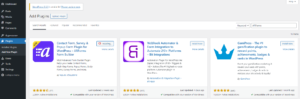
First, choose a form builder plugins that suits your needs. For this example, we’ll use ARForms. Go to your WordPress dashboard, navigate to Plugins > Add New, and search for ARForms. Click “Install Now” and then “Activate.”
Step 2: Create a New Form
Once the plugin is activated, you’ll see a new ARForms menu item in your dashboard. Click on it and then select “Add New.” Choose a template that fits your needs or start with a blank form.
Step 3: Customize Your Form
Use the drag-and-drop interface to add form fields, customize field labels, and configure settings. You can also add conditional logic to show or hide fields based on user responses.
Step 4: Configure Form Settings
Go to the “Settings” tab to configure general settings, notifications, and confirmations. You can customize the confirmation message that users see after submitting the form and set up email notifications to alert you when a form is submitted.
Step 5: Embed the Form
Once your form is ready, click “Save” and then “Embed.” You’ll receive a shortcode that you can copy and paste into any post or page on your site. Alternatively, you can use the ARForms block in the WordPress editor to insert the form.
Step 6: Test Your Form
Before making your form live, test it to ensure that it functions correctly. Submit a test entry and check that notifications are sent and data is collected as expected.
Optimizing Your Forms for Better Performance
Creating a form is just the first step. To maximize its effectiveness, you need to optimize it for performance. Here are some tips to help you get the most out of your WP Form Builders:
1. Keep Forms Simple
Long, complicated forms can deter users from completing them. Keep your forms as short and simple as possible, asking only for essential information. Use multi-step forms to break up lengthy forms into manageable sections.
2. Use Conditional Logic
Conditional logic allows you to show or hide fields based on user responses, creating a more personalized experience. This can help reduce form abandonment and improve completion rates.
3. Optimize for Mobile
Ensure that your forms are mobile-friendly, as a significant portion of web traffic comes from mobile devices. Use responsive design principles to ensure that forms look and function well on all screen sizes.
4. Test and Iterate
Continuously test your forms to identify areas for improvement. Use A/B testing to compare different form versions and make data-driven decisions to enhance performance.
5. Monitor Form Analytics
Many WordPress Form Builders offer built-in analytics to track form performance. Monitor metrics such as conversion rates, abandonment rates, and submission times to gain insights into user behavior and optimize your forms accordingly.
Enhancing Site Performance with Form Builders
Integrating an advanced WordPress form builder can have a direct impact on your site’s performance by:
-
Improving User Engagement:
Interactive forms keep users on your site longer, reducing bounce rates and increasing the likelihood of conversion.
-
Streamlining Data Collection:
Efficient forms ensure that you gather the right information at the right time, which can lead to better customer insights and more targeted marketing strategies.
-
Boosting SEO:
Enhanced user engagement and improved site functionality can positively affect your search engine ranking, making your site more visible to potential visitors.
In Final Words
Advanced WordPress Form Builders are powerful tools that can significantly enhance your site’s performance.
By improving user experience, increasing conversion rates, and streamlining data collection, these plugins help you generate more leads and grow your business.
Whether you’re looking for the best form builder for WordPress, a free WordPress form builder, or a reliable solution for WordPress Contact Forms, there’s a form builder out there to meet your needs.
Implementing and optimizing these tools can transform your website into a more effective and efficient platform for engaging with your audience.


