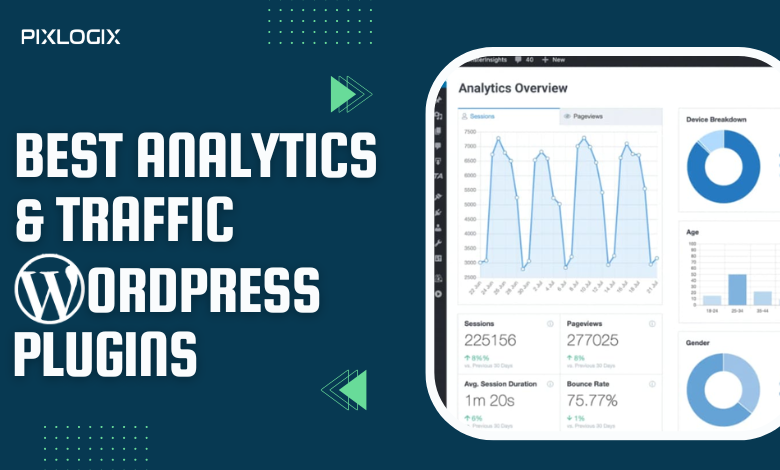Do you know the number of website visitors daily, weekly, or yearly? Or do you have any tool or software that gives you accurate data on your website visitors? Adding Google analytics is the best option if you want a free solution. You can hire a WordPress developer or Install WordPress plugins for analytics integration.
But now the question is how to choose the best WordPress Plugins for Analytics. So, to answer this question, we looked at the WordPress Plugins library and third-party sites to find the best option for Analytics WordPress plugins for you. And in this blog, we have listed all the top WordPress Plugins for Analytics integration. Let’s start without wasting time.
The Best WordPress Plugins for Analytics in 2022
Before we get into this list of top WordPress plugins for Analytics, keep in mind that various factors affect your website’s traffic.
Whether it’s, or quality of content, site structure page performance, you can get the visual data with the help of these tools to improve your business website status.
1. Site Kit from Google – Amazing WordPress Plugins for Analytics
Site Kit is Google’s own plugin created specifically for WordPress sites that want to track their traffic and user activity. This is where its ability to integrate Google Analytics with your WordPress site is important. Site Kit provides a dashboard to view your traffic without leaving your WordPress dashboard, and setup is quick and easy.
Site Kit also allows users to incorporate Google Search Console to improve SEO, AdSense for passive income through display ads, PageSpeed Insights to monitor page performance, and more, all for free.
Rating: – 4 / 5
Pricing: – Free
2. All-in-one SEO – Best WordPress Plugins for Analytics
Although not technically an analytics tool for WordPress, this plugin allows you to control the SEO of your WordPress site. For this reason, All in One SEO is a great tool to help you make changes to your website based on the traffic data you see.
With this plugin, you can make on-page changes, optimize your WooCommerce site for eCommerce SEO, and even adjust local SEO. for more detail about their pricing, visit AIOSEO’s official website.
Rating: – 4.5 / 5
Pricing: – These are the following plans offered by All-in-one SEO plugin
- Basic Plan $49.60/year
- Plus Plan $99.60/year
- Pro Plan $199.60/year
- Elite Plan $299.60/year
3. MonsterInsights – Most popular WordPress Plugins for Analytics
As the most popular analytics plugin for WordPress, the MonsterInsights Google Analytics plugin enables all the advanced tracking features of Google Analytics without the need for any technical knowledge. You will get the main Google Analytics dashboard with a few clicks, showing you only the important analytics reports.
Some of the reports included in this plugin are audience, behavior, and content reports. If you need more granular data, you can set up a custom dimension report to help you determine when you want to publish content, which writers on your site are writing content that meets your goals, and even how well your WordPress SEO efforts are paying off.
Rating: – 4.5 / 5
Pricing: – These are the following plans offered by MonsterInsights
- Plus Plan $99.50/year
- Pro Plan $159.60/year
- Agency Plan $239.70/year
4. Yoast SEO – WordPress Plugins for Analytics
Yoast SEO is a little different from other plugins. While this tool doesn’t allow you to check traffic from your WordPress dashboard, it will help you optimize your website for SEO. It analyzes the readability of your content and gives you complete control over the structure of WordPress.
With the premium version, your visitors can avoid 404-page errors with the tools redirect manager. The Target Keyword Export feature will also download an overview of all your implemented target keywords and identify pages that need more optimization.
Rating: – 5 / 5
Pricing: – These are the following plans offered by Yoast SEO
- Yoast SEO Premium Plans $99/year
- Plugins Subscription Plans $299/year
5. Slimstat Analytics – Best Alternative of WordPress Plugins for Analytics
Slimstat is the best alternative analytics solution positioned between WordPress and Google Analytics. An open-source platform that stores all your data in your WordPress database, allows you to track returning customers and registered users, track JavaScript events, detect intrusions, and analyze email campaigns – all in your WordPress dashboard.
The basic version is free, but many add-ons allow you to use as much or as little as you need.
Rating: – 5 / 5
Pricing: – Open source
6. Clarity – Latest WordPress Plugins for Analytics
Clarity is an open-source WordPress analytics plugin that connects to your site using the latest Google Analytics tracking code. It offers detailed reports that you can use to analyze the performance of each post or page on your site.
With this plugin, you can track authors, publication year, categories, user engagement using custom dimensions, and so on. Additionally, you can set permissions based on user roles to control who sees specific reports on your team.
Rating: – 4.5 / 5
Pricing: – Free
7. HubSpot WordPress Plugin – Top WordPress Plugins for Analytics
The HubSpot WordPress Plugin is a free tool to help you grow your email list, manage contacts, and send marketing emails. It has built-in analytics to help you determine which traffic sources are driving the most conversions.
Find out which forms, pop-ups, and live chat modules get the most submissions. The best part is that no coding knowledge is required, and HubSpot Academy offers free online training to help you improve your website traffic.
Rating: – 4.5 / 5
Pricing: – These are the following plans offered by HubSpot
- Starter Plans $23/month, billed yearly
- Conversion Plans $360/month, billed yearly
- Enterprise Plans $1200/month, billed yearly
8. Visitor Traffic Real-Time Statistics – Innovative WordPress Plugins for Analytics
Visitor Traffic Real-time statistics is another useful WordPress plugin for tracking traffic from your WordPress dashboard. You get detailed reports on visitor behavior, including the types of browsers and operating systems they use to visit your site. You can also analyze search queries and redirects from popular search engines like Google, Bing, and DuckDuckGo.
By upgrading to the Pro version of the plugin, you get access to even more features. For example, you can see how many people are viewing your website in real-time, view an interactive Google map with visitor locations, and analyze a time graph to show daily visitors per hour.
Rating: – 4 / 5
Pricing: – The cost of the pro plan for this Plugin is $29 to $69 by WP-Buy.
9. Analytify – Advanced WordPress Plugins for Analytics
Analytify is another big hit in the WordPress analytics world and will install your Google Analytics tracking code for you, with no coding required. The interface allows you to access your data directly from your WordPress dashboard and presents the data clearly and intuitively.
Analytify is particularly suitable for e-commerce businesses as it offers enhanced eCommerce tracking features. The free version is quite limited, but the premium versions of the plugin are significantly cheaper than MonsterInsights while offering similar functionality plus the added benefit of being able to dig into individual posts and pages.
With the free version of Analytify, you can track your site statistics and get limited access to general reporting features. This includes tracking features such as page views, top countries, social media stats, and top referrers. It also provides key page-level tracking metrics such as bounce rate and time on the page.
With the premium version, you get more features. You can view your statistics as they update in real time, monitor the progress of marketing campaigns, and receive email alerts. Also worth noting is the plugin’s geo-tracking feature – view your analytics reports as a map visualization that shows where your traffic is coming from and areas where you can invest more in targeting.
Rating: – 4.5 / 5
Pricing: – These are the following plans offered by Analytify
- Basic Plans $59/year
- Conversion Plans $99/year
- Developer Plans $299/year
10. Crazy Egg – Pro WordPress Plugins for Analytics
Not only does Crazy Egg track your traffic and generates a heatmap of your site that shows you exactly where users are on your website – specifically, where they’re clicking, scrolling, and typing. This plugin can give your insight that quantitative data alone cannot.
With Crazy Egg, you can identify areas of your website that need to be improved to generate more clicks and conversions. You will also be able to take the areas of your site performing well and apply these tactics to other pages.
Rating: – 4 / 5
Pricing: – These are the following plans offered by Crazy Egg
- Basic Plans $29/month*
- Standard Plans $49/month*
- Plus Plans $99/month*
- Pro Plans $249/month*
- Enterprise Plans varies
11. Clicky Analytics – Super Effective WordPress Plugins for Analytics
You don’t need a developer to get your Clicky web analytics dashboard up and running in WordPress. This plugin is simple but effective: It allows site administrators to access basic statistics, clear cache, and monitor video, email, and web page content.
Users praise the spy feature in the Clicky plugin, which allows you to see real-time traffic the moment a URL is active. This one is perfect for you if you’re looking for a WordPress traffic plugin with no extra bells and whistles.
Rating: – 4.5 / 5
Pricing: – These are the following plans offered by Clicky Analytics
- Free Plans
- Pro Plans $79.99/year
- Pro Plus Plans $119.99/year
- Pro Platinum Plans $159.99/year
- Custom Plans varies
12. Matomo: Open-Source WordPress Plugins for Analytics
Formerly Piwik, Matomo is an open-source analytics alternative that gives you detailed reports on your visitors, traffic sources, keywords, and many other common metrics. This plugin installs the Matomo tracking code and lets you view the data in your WordPress dashboard.
Advanced features allow you to track visitors in real-time or the visitor log and manage multiple pages, among many other features.
Rating: – 5 / 5
Pricing: – These are the following plans offered by Matomo
- On-Premise plans free
- Cloud plans at $23
13. WP Statistics- Fantastic WordPress Plugins for Analytics
WP Statistics allows you to analyze your traffic data securely. Rather than sending data from one application to another, the plugin records information on your server. You can examine visitor data records, including referring to websites, browsers, and search engines. The preset dashboards provide the 10 most visited countries and the 10 most visited pages.
The WordPress plugin also offers some advanced premium add-ons. You can upgrade and display real-time statistics, create mini charts and add conditions to change content based on your analysis.
Rating: – 4 / 5
Pricing: – Free
14. Jetpack – Robust WordPress Plugins for Analytics
This is the most popular WordPress Jetpack plugin. It is a robust analytics functionality tool that is equipped with security, performance, marketing, and design features, to name a few. It’s rare to find an all-in-one plugin that will keep your site from slowing down to slow speeds – Jetpack was built to harness the power of AMP to help optimize your site for mobile devices.
What we like about the Jetpack plugin is that it shows you your website traffic, where you can improve, and then gives you tools to tweak and customize your website.
Rating: – 4 / 5
Pricing: – These are the following plans offered by Jetpack
- Security plans at $10.95/month, billed yearly.
- Complete plans at $39.95/ month, billed yearly.
Wrap Up
The Great thing about WordPress analytics plugins is you can easily install them and customize them according to your preference.
These are the best options for adding Analytics plugins to your WordPress Website. You can try any 4 to 6 plugins to get the best WordPress plugin for Analytics that perfectly fits your requirements. But if you are still confused, I recommend you consult with a WordPress Development expert.
There are so many top WordPress Development Companies that provide you with top-notch WordPress Development Services in India.
Pixlogix Infotech Pvt. Ltd. is one of India’s leading WordPress development agencies that offer you highly professional WordPress Development Services. For more details, contact their team now.