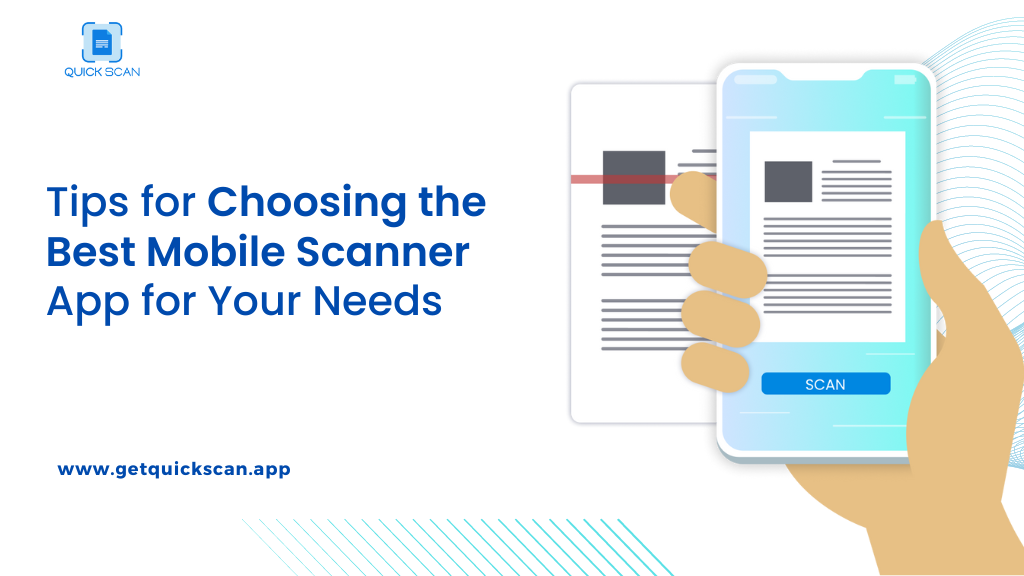Introduction
In today’s fast-paced world, we often need to accomplish various tasks while on the move. As a result, traditional bulky scanners are becoming less popular and are being substituted by a wide range of versatile mobile scanners.
Professionals suggest opting for apps with more than 10 million downloads and a rating of 4.5 or higher, as this typically indicates that users derive satisfaction from using them and find them beneficial. However, there are additional aspects to consider when choosing a mobile scanner. Continue reading to discover what these factors are!
How Do Scanning Apps Work?
Using a mobile scanning app is akin to capturing an image with your phone, as there isn’t much disparity between the two processes.
In an ideal scenario, you position your document on a contrasting surface and direct your phone’s camera toward it.
A reliable scanning app compensates for minor hand movements and allows you to modify the final output as needed.
The scanning process typically takes just a moment or two.
Once completed, a preview of the scanned document becomes visible. Additionally, the app offers options to add more pages or initiate a fresh scan. Finally, you can adjust aspects such as color, cropping, and other specific details.
Why Not Just Take a Picture?
Maybe you’re considering bypassing a scanning app and capturing a photo of your documents for digital preservation. While this is an option, it comes with two drawbacks.
The first drawback is that an image is unlikely to have the same clarity level as a scan, increasing the likelihood of encountering illegible text. Secondly, without the ability to search the text, locating specific information in the future becomes exceedingly challenging, not to mention the inability to make edits. To address these concerns, utilizing an app equipped with optical character recognition (OCR) functionality is essential, enabling seamless searching and editing capabilities. Fortunately, all the apps listed below offer this feature.
What to Look for in a Scanning App
Many mobile scanner app are available on the Google Play Store and Apple App Store, boasting positive reviews and appealing features. However, it is unfortunate that many of these apps are of poor quality.
we have identified the key attributes that we believe are most valuable in a mobile scanner app:
User-Friendliness:
Above all else, scanning apps must be user-friendly; otherwise, they become undesirable. We sought apps with intuitive controls, well-designed layouts, and useful features like automatic document recognition and capture.
Excellent Image Quality:
While scan quality partly relies on your phone’s camera quality, the app itself plays a significant role. Different apps offer varying scan resolutions and filters, some of which excel at enhancing scans by reducing wrinkles, shadows, and other imperfections.
Accurate Text Recognition:
The best mobile scanner app utilize optical character recognition () to identify text within an image and convert it into an editable document. Naturally, having more options is preferable.
Abundant Sharing Options:
A good scanning app should offer convenient ways to share your scans and OCR results across various platforms such as email, Google Drive. If the app can automatically back up scans to cloud storage, even better.
Versatile Format Support:
Although you will likely scan predominantly text documents and receipts, a reliable scanning app should also excel at capturing content from less common sources like whiteboards, book pages, newspaper and magazine articles, and business cards.
Emphasis on Security:
We approached apps cautiously if they encouraged or required users to upload scans to their cloud servers for storage and OCR, especially if they lacked clear security and privacy policies. At the very least, we sought a commitment from apps to not sell or share user data without consent.
Annotation and Editing Features:
Once you have obtained a clean and polished scan, you may wish to annotate it by adding X marks for signatures, highlighting text, inserting notes, or even affixing your signature to a contract.
Reasonable Pricing:
Considering the availability of several excellent free scanning apps, we scrutinized apps that demanded recurring subscriptions. In other words, these apps needed to offer substantial additional features to justify their cost.
Free Features:
Not all mobile scanner app provide all their features without charge. The free version will suit you if you have limited requirements and don’t intend to use the app frequently. However, verifying that it includes essential features like document scanning, editing, and signing is important to ensure you achieve high-quality results.
FAQ
How do I choose the right scanner?
When choosing a scanner, consider the following factors:
- Purpose: Determine whether you need a scanner for documents, photos, or both.
- Resolution: Higher resolution scanners offer better image quality and detail.
- Speed: Consider the scanning speed if you have large volumes of documents to scan.
- Connectivity: Decide if you need a scanner with USB, Wi-Fi, or network connectivity.
- Size and Portability: Choose a scanner that fits your workspace and meets your portability needs.
- Software Compatibility: Ensure the scanner is compatible with your operating system and preferred software.
Which scanner is best for the phone?
There are several great options for scanners that work well with phones. Some popular choices include:
Portable document scanners: These compact devices connect to your phone via Bluetooth or Wi-Fi, allowing you to scan documents on the go.
Scanner apps: Many mobile apps turn your phone’s camera into a scanner. They use advanced image processing algorithms to enhance the scanned documents.
All-in-one printers: Some printers come with built-in scanners that can be accessed through mobile apps, enabling you to scan directly from your phone.
What are the key features when selecting a scanner?
Key features to consider when selecting a scanner include:
Optical Resolution: Higher resolution ensures sharper and more detailed scans.
Document Feeder: A document feeder allows you to scan multiple pages simultaneously, saving time and effort.
Duplex Scanning: This feature enables scanning both sides of a document in a single pass.
Connectivity Options: USB, Wi-Fi, and network connectivity provide flexibility in how you connect and use the scanner.
Software and Drivers: Check the scanner comes with compatible software and drivers for your operating system.
Size and Portability: Consider the size and portability of the scanner based on your needs.
Conclusion
In conclusion, staying up-to-date with the latest technological advancements is crucial for businesses and individuals. From artificial intelligence and machine learning to virtual reality and blockchain, the rapid pace of innovation continues to reshape our world.
By harnessing these technologies responsibly and ethically, we can unlock new opportunities, improve efficiency, and enhance our daily lives. Embracing the future with an open mind and a willingness to adapt will undoubtedly lead to exciting possibilities and a brighter tomorrow. So, let’s embrace the transformative power of technology and embark on this incredible journey together.